
Scroll threw the page until you find the versus screen sprite images its very important to find the Group and Index for the Versus screenīest way to search is by clicking this icon my picture will show the way and what they do Now run your Fighter Factory and find your screen pack's SYSTEM.SFF
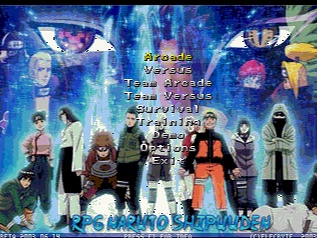
Okay now that I explain that setting do scroll down unit you find this here P1.name.font = 6,0,0, 0,210,255 <- this here is set your font number your characters's name P1.name.spacing = 0,600 <- this here is set spacing position the characters's name P1.name.offset = 185,148 <- this here is set position the characters's name 5.5 <- this here is to resize your Big portrait P1.facing = 1 <- this here is set invert your position Big portrait P1.offset = 126,158 <- this here is set position your Big portrait group/index number P1.spr = 9000, 1 <- this here is set portrait group/index number Match.font = 7,0,0, 0,210,255 <- this here is set your font number Match.offset = 322, 320 <- this here is position

Match.text = "BATTLE %i" <- this here for you the text on screen Time = 700 Time to show screen <- this how long your versus screen can be played for a long timesįadein.time = 20 <- this to make fade inįadeout.time = 20 <- this to make fade out
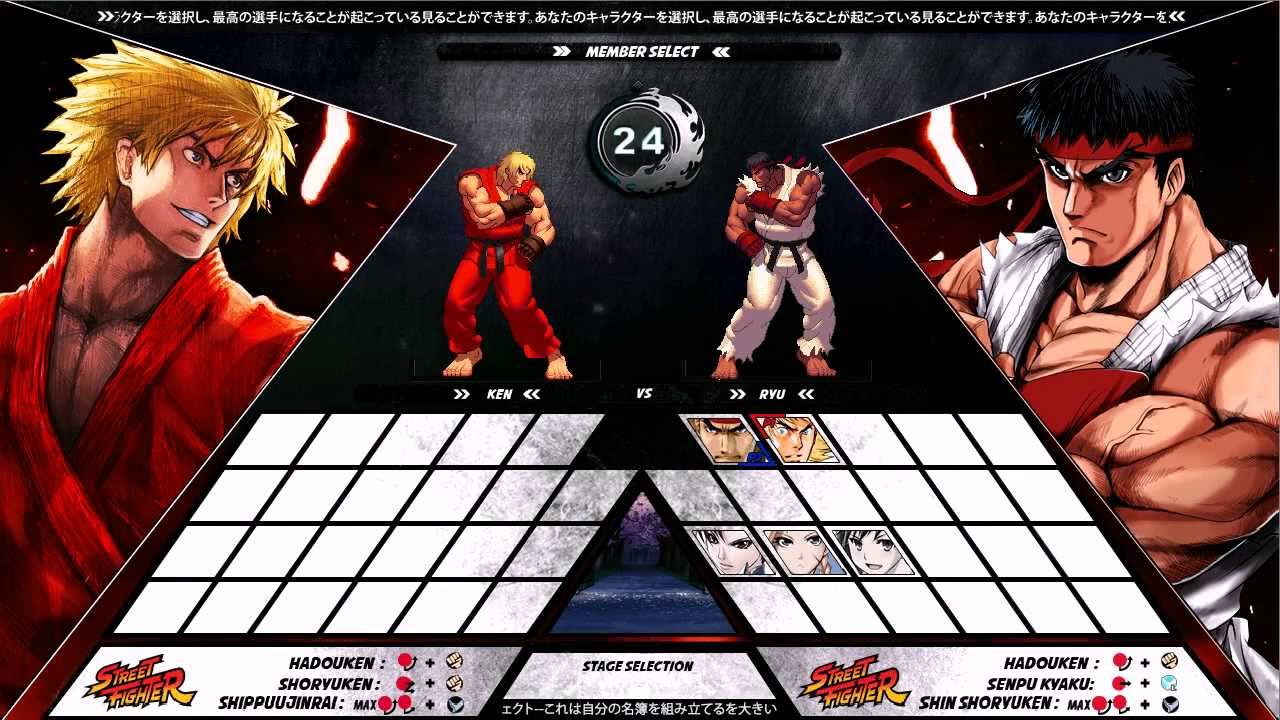
What you need to do is go to your data folder and find f and scroll down and find this hereīecause you don't know what they do I will color them in green text to explain what they are Okay I dont know what screen pack your using but its dont matter what its like.


 0 kommentar(er)
0 kommentar(er)
